If you’re like most people, you’re always looking for ways to stay focused to increase productivity, yes? Let’s face it, our distraction-filled world makes it a challenge to stay engaged on a single task at a time, even if you’re on your way to getting it done. It’s not always easy, but thanks to amazing technology available today, there’re loads of tools to help you with time management. We’ll look at how to track and boost your time for effective productivity, and stay focused to increase efficiency, in this post.
Here’re three such productivity tools that’ll help you avoid distractions.
Productivity Tools
While technology provides many productivity tools. It also brings immense distractions. Information overload anyone? You work long hours, yet you don’t know where those hours went. So, it’s no wonder you’re overwhelmed, confused, and find it difficult to accomplish your goals.
RescueTime to the rescue (sorry, couldn’t let that slide). This web app will help you take control of your life by tracking how long you spend on your computer and mobile devices, as well as identify where you’re spending, ah, often wasting your hours.
At the end of each session, you’ll get a report on how well you focused, as well as a picture of your work week as a whole. You may use Facebook and, or, YourTube for business, of course, but if it’s not for that purpose, you’ll be able to identify where you’re not being effective at a glance.
It’s a cool tool that’ll help you accomplish your goals and reclaim time you would otherwise fritter away.
Benefits of RescueTime:
Alert you when you’re spending a certain amount of time on an activity
Allow you to block distracting websites during focus time
Keep track of what you’ve accomplished throughout the day
Identify how much time you spent on a variety of activities, including email, meetings, etc.
RescueTime has two account features – a free 2-week trial and a monthly subscription.
The Focus Booster app’s objective is the same as RescueTime. However, it’s based on the Pomodoro Technique, which is a long-standing productivity technique that uses a timer for focused work periods, usually 25 minutes, followed by a break of 5 minutes.
After you’ve completed 4 work periods, you break for 15-30 minutes. The idea is for you to stay focused on a task during the work period.
Focus Booster will help you to manage distractions. Stay focused and fresh to get more done. Their simple dashboard report allows you to visualize progress to help further improve your productivity.
There are, of course, many other apps you can use to execute the Pomodoro Technique, but check out Focus Booster. The app is free for up to 20 sessions per month, or you can pay a reasonable monthly fee for unlimited sessions and additional benefits.
Here’s something different, but scientifically proven to increase focus and productivity. And if you love music, you’ll love Focus@Will.
Focus@Will uses human neuroscience and music to help you focus, limit distractions, get productive and retain more information. All you do is answer a few questions and the software will determine the right music to put your brain in a flow state that makes you super productive. I love the ‘Bach Beats.’
There’s a free week’s trial, so check it out to see if it works for you.
————————–
Give them a try to see which one best suit you and if you’ve got a productivity tool you love, can you post it in the comments below? Would love to gather up your answers and maybe write part 2 of this post or expand and update this one.
© Cherry-Ann Carew
Cherry-Ann Carew is an Online Business Coach, who supports emerging business owners simplify their start-up journey and helps existing businesses scale to the next level, so that they can earn uncapped income and live life on their terms.
Photo courtesy of Angelina Litvin – Unsplash




Great post! I am actually using RescueTime myself 🙂
Awesome, Hanna. Thanks for R&C. Happy Monday 🙂
Evernote helps me stay productive throughout the day.Plus aeroplane mode works for me when I need to write more and scroll less.
Ah, yes, Evernote, another useful tool. Aeroplane mode is one I hadn’t thought of. Great tip. Thanks for sharing.
Wow, those all sound impressive! As I was reading, I was interested to see which one I thought would help me most and the answer is all of them, LOL. I love the idea of taking breaks and using a timer, but I probably need feedback on how I’m wasting time. But music that would help me focus even better – that would be really helpful, too!
I, too like to work in spurts. I tend to flow and find I’m productive. I also like to take a short break, as I return with fresh eyes to whatever I’m working on. focus@will is my choice, given that I’m a music lover.
I found RescueTime useless and removed it from all of our company computers. Many of our teams love Focus Booster (I don’t use the Pomodoro). IT may be that Focus @ Will could be the charm. But, I still stick to lists.
Lol, re RescueTime. Thankfully, they’re other choices. Interestingly, I start off with a list, then graduate to the webapp.